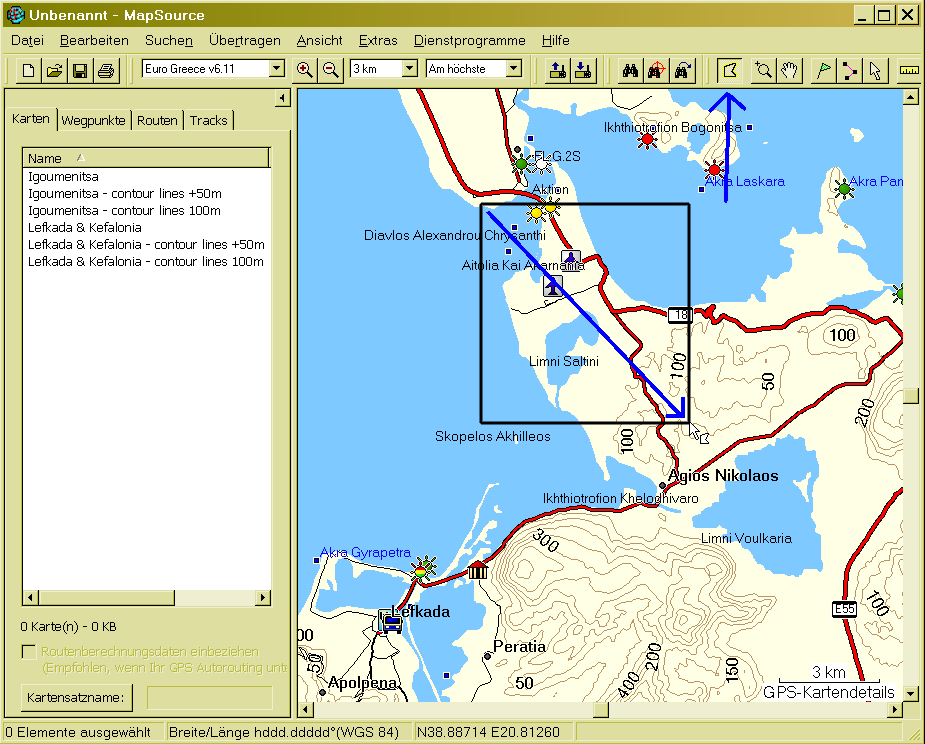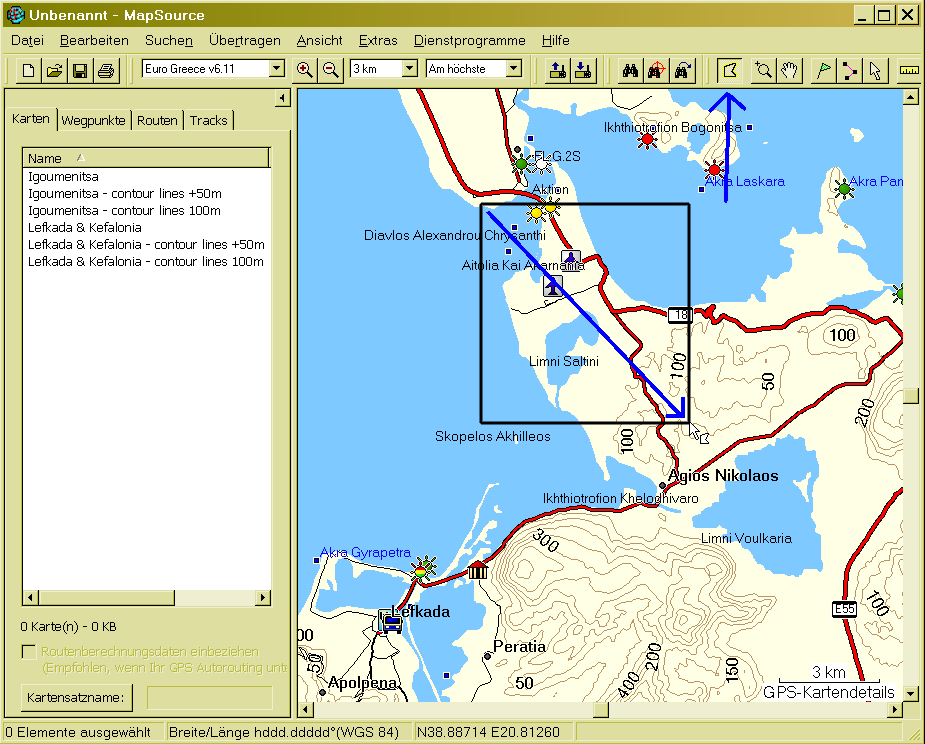Register a project to use it in Mapsource:
1.)
Register a project with a
modified *.reg file:
Sample for
project 117:
REGEDIT4
[HKEY_LOCAL_MACHINE\Software\Garmin\MapSource\Products\117]
"Tdb"="D:\\GPS\\Mapsource\\RR_Griechenland\\Griechenland.tdb"
"Bmap"="D:\\GPS\\Mapsource\\RR_Griechenland\\GRIECHEN.img"
"Loc"="D:\\GPS\\Mapsource\\RR_Griechenland"
Save this sample on the harddisk and
modify it.
Use a text editor to change the folder to
the path where you store the project files really.
After changing the *.reg file, register the project by double click on
the *.reg .
1a.) Project 117 (whole Greece) now with Type file
Now I support the Greece maps also as "Family", not only as "Project".
This make it possible to use a type file.
With a type file the user can create his own line, area and point
styles/symbols.
You can register the Greece map as "Family" and as "Project" at the
same time.
To register it as "Project" see above.
To register it as "Family", you need some new files (included in the
ZIP of Project 117) and a new
registry sample file:
REGEDIT4
[HKEY_LOCAL_MACHINE\SOFTWARE\Garmin\MapSource\Families\Euro-GR]
"TYP"="D:\\GPS\\Mapsource\\RR_Griechenland\\I1170014.TYP"
"ID"=hex:75,00
[HKEY_LOCAL_MACHINE\SOFTWARE\Garmin\MapSource\Families\Euro-GR\1]
"TDB"="D:\\GPS\\Mapsource\\RR_Griechenland\\Griechenland_typ.tdb"
"BMAP"="D:\\GPS\\Mapsource\\RR_Griechenland\\GRIECHEN.img"
"LOC"="D:\\GPS\\Mapsource\\RR_Griechenland"
Use a text editor to change the folder to
the path where you store the project files really.
After changing the *.reg file, register the project by double click on
the *.reg .
The "Family" registration use the new type file "I1170014.TYP"
and the new TDB "Griechenland_typ.tdb".
All other files are the same as from the "Project" and must be in the
same folder.
If you like to use your own type file, you must rename your file to "I1170014.TYP"
or change the name in the registry key.
Remember, you must create the type file for Family 117.
Attention: if you use a 64 bit system, you must change all the registry keys from
"HKEY_LOCAL_MACHINE\SOFTWARE\Garmin\..." (for 32 bit systems) to
"HKEY_LOCAL_MACHINE\SOFTWARE\Wow6432Node\Garmin\..." (for 64 bit systems)
2.)
How to register a project
with Mapdekode
Read the PDF Document.
Selection
of the MAPS in Mapsource:
To select the maps in Mapsource don't
use only a "click" with the
mouse. This select only one
map at this location.
Draw a rectangle to select all
maps at the location. You see all available maps in the map list.
You can remove the not used maps (e.g. contours) from the list before
the
download.
For each part exist one road map (e.g. Igoumenitsa)
and one or more contour maps ( xxxx
contour lines).
If the contour map is larger than 250kb, I split it to two contour maps:
xxxx contour lines 100m is the
basic contour map, with 50m, 100m, 200m, 300m, ..... (in steps to 100m)
xxxx contour lines +50m is the
second contour map, with 150m, 250m, 350m, ..... (in steps to 100m)
So if you need only the 100m contours, select the road map and the
basic contours.
If you need the 50m contours too, select all maps.